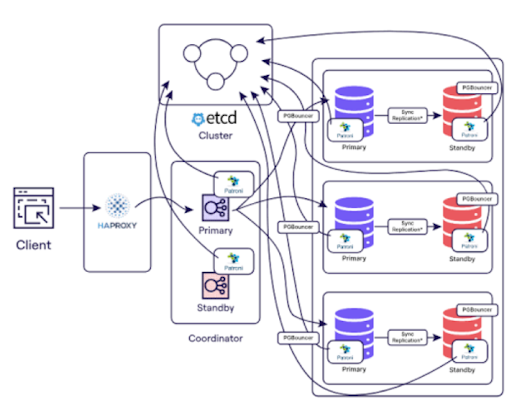Picuki Instagram Is It Legal And Secure?Instagram is one of the top social media platforms nowadays. Almost every notable brand and youth has an Instagram account. It’s an amazing photo and video sharing platform. But Instagram doesn’t currently support downloading any pictures or videos stored on their platform.
This however, isn’t a big deal for today’s children because there are internet-based tools that allow users to download photos without having to face any hassle whatsoever! The best part about this tool is that it allows users to download content without logging in with a particular account so even if you aren’t actually part of the original platform, have no fear because you’ll be able to download files as well!
One can not only view the pictures, but one can also download them, as well as edit other’s pictures using Picuki. With this web application, one really can do a lot, whether they want to apply various filters to a picture or crop it, change its brightness or file type, and much more!
Table of Contents
How can you use Picuki?
Picuki is a browser-based Instagram client, so there are two methods to find other users’ pictures on the site. The first way is through the “account search” tool, where one can look for an account by username and view some info about their profile.
The second method involves finding images via hashtags, where one can type in a word or phrase relevant to what one is looking for and click on any picture it returns to see more information about that post. Most Picuki users usually navigate through one of these two methods when using the site.
Method 1 – Viewing pictures via account search
First, you need to open the web-based tool for downloading images Picuki by clicking on the link below. After clicking on this link, you will be brought to their homepage.
You can find anyone’s Instagram ID by simply putting a username in the search bar. After clicking on this, Picuki will look up any accounts related to that particular name and display them to you; so you can easily find the account you want. For example, if we search “Leo Messi” which is an extremely famous footballer in one of these sites,
Method 2 – Viewing pictures via hashtag search
To search for a hashtag on Instagram from a mobile device, follow the steps below. Tap the Instagram icon and open the app’s search feature. Type (# represents the hashtag you wish to find) into the bar at the top of the screen, then tap Search in the upper right corner of your device’s touchscreen. Below where it says Keywords on your results page, tap Tags.
The camera will open up automatically. If it doesn’t, swipe down and tap Open Camera to launch it manually. The hashtagged images that match your search query will be shown one after another; use your phone or tablet’s built-in controls to scroll through them
Editing photos in Picuki
One of the most striking features of Picuki is editing opportunities. With Instagram as popular as it is, a lot of people make use of Instagram to share their popular images with an audience.
Many users like to find specific images and edit them for various purposes that may be aesthetic or artistic in nature. With other online downloads available on the market, the biggest plus for Picuki is the fact that there really aren’t too many other places you can go to download someone else’s Instagram photos but from Picuki.
This can be a very useful tool which could revolutionize how people use Instagram daily. Not only are you able to edit someone’s photos online, but you’re also able to quickly download user-uploaded photos all through Picuki!
View Instagram stories without logging in
First, go to the Instagram profile of the person you are looking for. Click on the “Stories” option and access their latest stories on your screen in an instant. Once tapped, this can be found on the lower left corner of your screen.
Now you can easily view all of the story clips and images that have been posted by the Instagram account holder you wish to get ahold of. If you face any difficulty with viewing these stories, try downloading them – this will allow you to save downloaded images and videos onto your own phone so that they can then be seen at another point in time and place more easily.
What is Picuki, and can I use it?
Picuki is a web-based app that allows you to edit Instagram photos and videos as an image backup or to create original content. Picuki also lets you view friends’ photos and videos, as well as view an unlimited number of posts without logging in with your Instagram account!
How can we view Instagram stories without leaving our footprints?
Can you tell me one story of your own? Whenever someone posts their story on Instagram, they leave a footprint. But most people don’t like to leave a footprint. Picuki tool, an external web-based app, makes it possible to view others’ stories without leaving any trace behind.
Is using Picuki legal and secure?
Yes, using Picuki is 100 percent safe and secure as using Instagram anonymously is also legal, easy, and a fully secure way to enjoy unlimited features available there without adverse consequences.
What can I search on Picuki?
Picuki offers numerous ways to access the Instagram profiles and photos on it. First, you can conduct searches of famous personalities or celebrities to view images that they’ve posted to Instagram.
You can search for user accounts by name and view pages related to the person in question. Keep in mind that there are a number of tools available for use when searching Picuki – you can check out hashtags, recent posts, and so forth.
What features I can’t access on Picuki?
Picuki is similar to Instagram in the sense that it can also be used for tracking down and following people’s pictures and stories without the need to log in. However, there are some key differences between the two.
For example, it’s possible to search through all of Picuki’s content while still remaining anonymous at first glance but you cannot actually interact with any of these pictures or posts even if you were logged out of your own account inside of Picuki. Furthermore (and same as with Instagram), any changes made to your profile settings remain hidden from anyone off the app itself.
Must Read: Picuki Instagram Editor and Viewer ( Secret Tips)