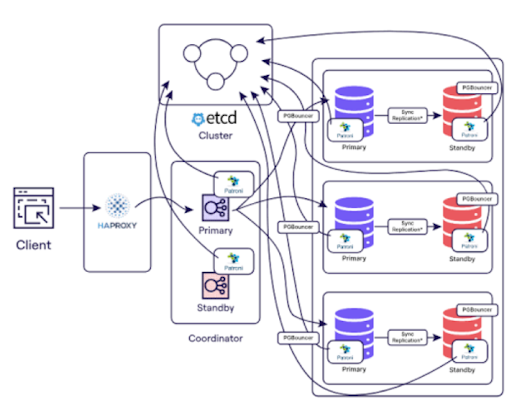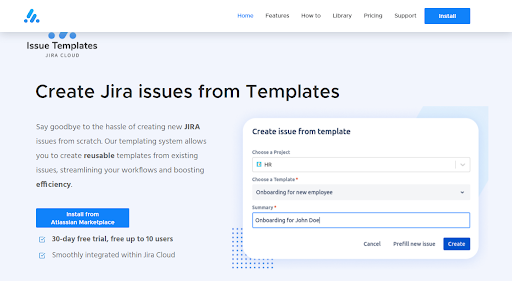Image Source: needpix.com
Configuring an internet leased line dedicated IP VPN backup is crucial for uninterrupted connectivity. It ensures redundancy, minimizing downtime during line failures. Additionally, VPNs offer cost-effective alternatives, quick deployment, and enhanced security, serving as a reliable backup for critical business operations. If both ends of the leased line have a VPN router and are connecting to the Internet, we can create a VPN tunnel between them to add a failover connection.
For VPN failover to operate correctly, the configuration must meet the following requirements:
Each site must have a router connected to the leased line between the two sites. At each site, the router that connects to the leased line must connect to an interface. The two routers connected to the internet leased line must be configured to use dynamic routing (OSPF, BGP, or RIP).
Table of Contents
The general steps to configure VPN as a backup for leased lines
Step 1: Assess Your Network Infrastructure
Identify the primary leased line connection and devices involved. Gather details about the VPN provider, server information, and authentication credentials.
Step 2: Choose a VPN Solution
Select a VPN solution (IPsec, SSL, or MPLS) based on business requirements. Ensure compatibility with network devices and consider encryption strength.
Step 3: Prepare the VPN Infrastructure
Identify the primary and backup VPN endpoints. Set up geographically diverse VPN servers with the required protocols. Define IP address pools for consistency and to avoid conflicts.
Step 4: Configure Leased Line and VPN on Routers and Firewalls
Ensure proper configuration of routers and firewalls. Establish VPN tunnels with primary and backup VPN servers.
Method 1: Static Routing with Administrative Distance
Configure the primary static route:
Command: IP route [network prefix] [subnet mask] [next hop] [admin distance]
Example: IP route 192.168.1.0 255.255.255.0 Fast Ethernet 0/01
Configure Secondary Static Route (Backup VPN):
Command: IP route [network prefix] [subnet mask] [next hop] [admin distance]
Example: IP Route 192.168.1.0 255.255.255.0 Tunnel 0/10
Method 2: BGP Connection with Backup Routing
Set up a BGP connection between end sites using a private line circuit. Consider MPLS or frame relays for connection extension. Enhance failover capabilities in case of disruptions to the primary BGP connection.
Configure backup routing:
Command: IP route [network prefix] [subnet mask] [next hop] [admin distance]
Example: IP Route 192.168.1.0 255.255.255.0 Firewall IP5
Step 5: Implement the Failover Mechanism
Use monitoring tools to track leased line health.
Method 1: Proactive Monitoring with ‘router’ and ‘track’ Statements
Utilize ‘router’ and ‘track’ statements for continuous Ping monitoring in dynamic routing adjustments.
Step 6: Testing and Validation
Conduct controlled tests and monitor the transition to VPN and ensure minimal disruption. Assess VPN performance under normal and failover conditions.
Step 7: Documentation and Maintenance
Create documentation for VPN and failover configurations. Schedule regular reviews of VPN and failover configurations. Update credentials, certificates, and relevant information.
Your VPN is now configured as a backup for the leased line, providing resilience and preparedness for unexpected disruptions.
Conclusion
Setting up a VPN backup for leased lines is essential for maintaining connectivity. Airtel’s Dedicated Internet Leased Line offers high-speed, symmetrical bandwidth for businesses with substantial data transfer needs. Airtel’s dedicated IP VPN ensures secure inter-office communication using dedicated IP addresses. Both services provide dedicated and secure connectivity tailored to business requirements. Integrating a dedicated Internet Leased Line and a dedicated IP VPN provides a comprehensive solution, addressing high-speed internet access and secure communication across business locations.
Airtel business solutions are highly secure and reliable, explore more Airtel business to suit your business.