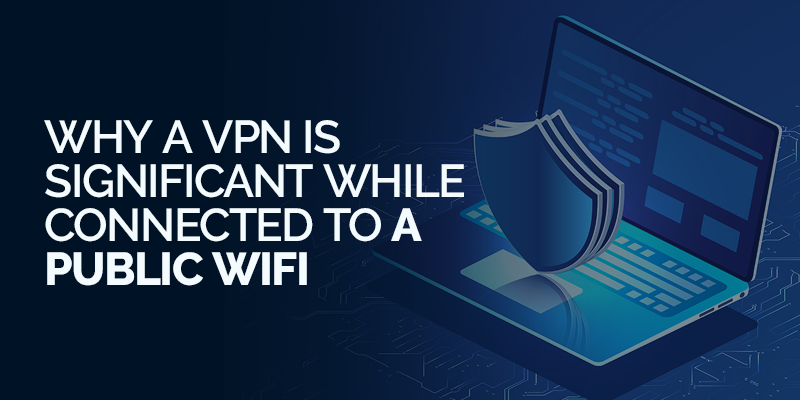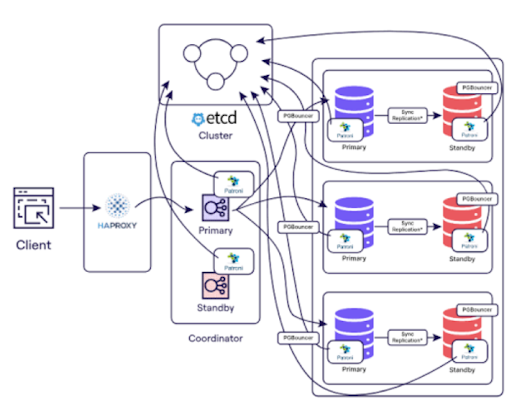The first thing that most people do when traveling abroad, and reach a final destination to rest or eat; they usually ask around if there are any WiFi hotspots or a Public WiFi available in the area. As much as free WiFi sounds enticing, there are very valid reasons why you should not consider it.
The modern digital world has advanced so vastly that the unimaginable becomes a reality. For starters, most internet users aren’t aware that if they don’t create a strong password for media or social accounts, a lot could go wrong. Either your account can be held at ransom, media or data deleted, or it could lead to bigger platforms. It is because your media services are filled with sensitive data that should only be within your reach.
The same is the case for public WiFi. It will hardly take a few seconds for a hacker or online threat to take over your device and data, causing havoc, only because you used a free WiFi connection. They’ll have access to all your sensitive data, search history, contacts, or more.
Yes, a free VPN is the most convenient way to get work done online, but it is also the quickest way to cause a lot of loss. The most significant or safest precaution against public WiFi vulnerabilities, is a VPN.
Table of Contents
How does a VPN help with maintaining security against malicious WiFi sources?
The given circumstances are quite alarming, especially considering most people worldwide aren’t aware of these issues and continue to use precarious WiFi sources. However, that does not mean you have to tiptoe around using public WiFi.
The main focus should be on understanding the risks and taking a larger approach towards increasing online security measures.
There are a couple of ways to secure yourself against unknown WiFi networks, but a VPN is the best way, around it. You’ll find that it makes the situation a whole lot better. Sure, it might not be 100% reliable, as no security software is, but it does lower the risk factor.
How does a VPN fight against public WiFi risks?
A Virtual Private Network, in short, allows users a two-in-one opportunity to protect both device and data. When you connect to a VPN server, no one will be able to detect your physical IP address, not even your internet service provider or the unknown WiFi service you connect to. This allows you to remain anonymous online and protected against harsh external sources.
It’ll further add protection against third-party hackers. In short, a VPN will protect all information or web traffic over the network you’re using. As long as you’re connected to a VPN, your online security and privacy will be 50 times more than without one.
Certain operating systems do come with basic security like a Firewall or ad-blocker, but it will be safer when paired with a VPN. Plus, there are additional perks that come with it.
For instance, users often connect to public WiFi at restaurants, airports, hotels, or other venues, mostly when traveling. They’re most likely to use public WiFi within their area for faster access to accounts. There are circumstances when you cannot sign in to your accounts or apps due to certain countries imposing censorship laws.
With a VPN, you can protect yourself from public WiFi and change your IP address altogether. Plus, they’re not that expensive. You’ll find many cheap VPN services with the best security standards.
Also understand that just because a VPN is important to use with a public WiFi, doesn’t mean you can or should use just about any provider. You will find multiple VPNs that comes with vulnerabilities. These flaws will make the situation twice as worse, while connect to a public WiFi.
How to choose a strong VPN
As mentioned above, there are many VPNs and not every provider is a safe option. For instance, there are over 400+ VPNs in the industry, and do you think all are worth looking into? Not quite! To choose a VPN, you need to follow a few guidelines, like so:
- Since you’re looking for one mainly for online protection, choose one that focuses mostly on privacy and security.
- Choose a VPN that offers a free trial or a reliable refund policy. Through this, you can test the VPN and see whether it’s a great fit for you.
- The VPN must inculcate heavy military-grade encryption standards, and the more popular protocols like WireGuard or OpenVPN. Other features should be included as well, like a Kill Switch, DNS leak protection or Double VPN servers.
- Speaking of servers, make sure the VPN offers a variety of servers in its network. You will be able to avoid over crowded servers in this way.
- The VPN you choose also needs to be compatible with your device or operating system. It is a plus point if the VPN supports multi-device connections. In this way, you can secure your laptop, smartphone or smart TV simultaneously with one subscription.
Why you shouldn’t jump the broom too quick with public WiFi connections
Awareness is a great thing to use in your daily life. It doesn’t matter where you are or what you do online; it’s better to be safe than sorry. When you potentially think about connecting to WiFi at a public place, you need to realize that nothing is ever free without a cost. Think about it for a minute. There are times when we get free stuff, but there’s a motive behind it 80% of the time, regardless of it being positive or negative.
Connecting to a public WiFi means you’re accepting their terms and conditions, allowing the source to access your information. These sources will be able to see what you do online and what data you enter. That is where awareness comes into par. For instance, a lot can go wrong even while you use the internet at home.
There are and will always be external forces that can hack your system. It is why you need to consider tips for a cyber-secure home experience. Similarly, a VPN is the safest way to curb cyber-attacks while using a public WiFi.
Other measures to consider apart from a VPN
Apart from using a VPN, there are a few other ways to can use to protect you online while connected or when thinking of connecting to Public WiFi. Here’s how:
- Make sure you use a Firewall on your device.
- When visiting any websites, always check if they’re in HTTPS.
- Don’t forget to turn off the sharing settings. This will prevent threats over the same network from accessing your information.
- Don’t leave your WiFi on. Only connect when you need to and switch it off thereafter.
- All passwords need to be strong, be it social media accounts, emails, or bank apps. Use double factor authentication.
- Once you’re done using the WiFi, click on forget network to delete it.
Final thoughts…
Only use a VPN if you feel like there’s more you can do with it. It’s a great tool that you can use for much more than just unsecure public WiFi. You will be able to unblock international content worldwide, and mask your IP, bypassing ISP throttling, even while connected to an unknown WiFi source. It’s definitely something great to consider. If there are any thoughts you’d like to add to the matter, let me know in the comments below!