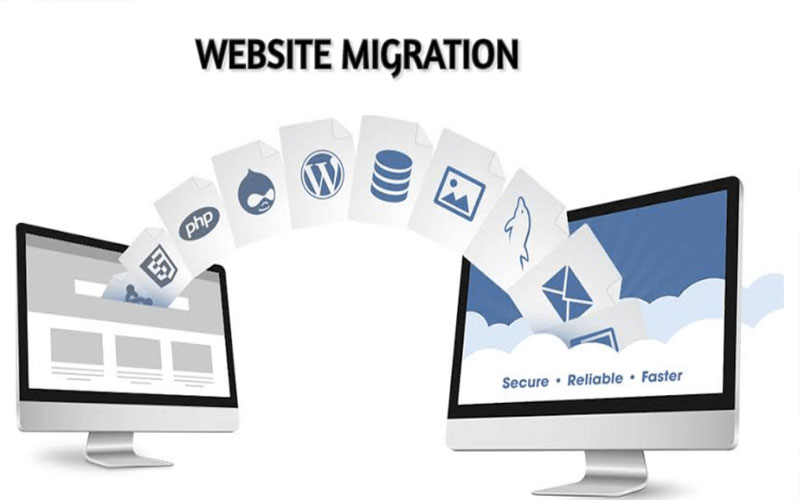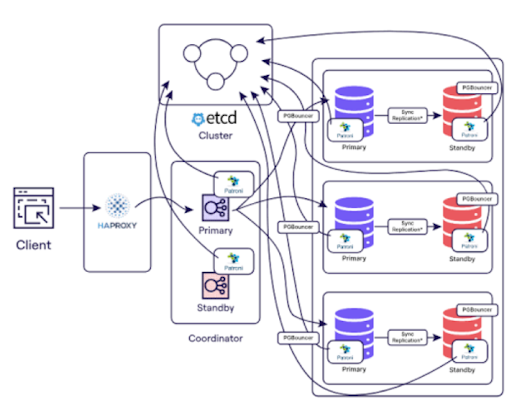As the internet evolves and technology advances, companies change, and strategies revolutionize. There comes a time in your marketing career when you’ll have to overhaul your website and migrate.
The thousands of files, content, and technology you and your team have worked on for the past few years get moved, upgraded, or merged.
Therefore, successful migrations can be tricky. They require planning, knowledge of the applied techniques, and analytics.
You can achieve a successful website migration by following this comprehensive step-by-step guide:
Table of Contents
Understanding Website Migration
Site migration refers to moving or upgrading a website from a domain to a new one.
In most cases, the extent of migrating a website goes deeper, such as switching CMS platforms, creating various branded subdomains, etc.
Types of Website Migration
Website migration is more than upgrading from HTTP to HTTPS. In fact, there are over four primary types of site migrations:
Site Move Migrations
Site move migrations occur when a website moves, upgrades, or merges a URL to a different one because of the following reasons:
- Protocol Change
- Subdomain or Subfolder Change
- Domain Name Change
- Top-level Domain Change
- Site Structure Change
Re-platforming
Re-platforming is when you move your website from one CMS to a new one.
In some cases, re-platforming includes web design and URL changes due to technical limitations. As a result, re-platforming rarely results in a website similar to the previous one.
Content Migrations
Content changes like rewrites, consolidation, or pruning can impact your website’s organic search visibility.
In addition, it affects your site’s internal linking and navigation.
Structural Changes
Structural changes occur due to significant changes to your website’s taxonomy. It impacts your website’s navigation, user journey, and internal linking.
What are the Risks?
A tiny error during website migration can result in sizeable organic traffic losses. One or two missteps can negatively impact your website’s ranking and drop organic search traffic.
Luckily, there are ways you can protect your valuable data while migrating your site. In addition, a successful site migration can improve organic search visibility.
Website Migration Checklists
We’ve created a robust checklist to help ensure a successful migration process. Let’s take a closer look:
Pre-Migration Checklist
- Listing old URLs
- Exporting Google Search Console’s relevant pages
- Creating reports on traffic, reference traffic, organic traffic, indexed pages, keywords, 404 error pages, and Google Analytics
- Curating sitemaps with old and new URLs
- Double-checking to ensure all pages are available
During Migration Checklist
- Launching new file robots.txt
- Double-checking redirections and canonical tags
- Tracking old URLs
- Making 301 redirections to new URLs
- Correcting pages that fail to redirect appropriately
- Replacing Sitemaps.xml
Post-Migration Checklist
- Monitoring 404 error pages
- Fixing tracking problems
- Following up on the indexing status of your website
- Tracking organic and inorganic traffic
Step-by-Step Guide to Mastering the Migration of Your Website
Now, let’s discuss the essential steps to website migration in detail:
Start Small
Migrations require excellent coordination and effective communication across various teams. Therefore, you don’t want to rush into it; you want to take it slow.
Start by running a small test on a sub-domain to ensure all team members are on the same page. That way, you can minimize the risks of breakdowns in the chain of command to reduce potential damages to your website.
Prepare Technical SEO Specifications
You’ll have to prepare a detailed list of technical SEO specifications during the pre-launch process.
With this vital document, you can tell developers which SEO requirements they need to be aware of when working on the project.
Your technical SEO specification lists must be clear and detailed, focusing on how they should implement something.
Ensure you add specific requirements to cover the following areas:
- Meta Data
- URL Structure
- Structured Data
- Copy and Headings
- Main and Secondary Navigation
- Internal Linking
- Pagination
- XML and HTML Sitemaps
- Mobile Setup
- Redirects
- Custom 404 Pages
- Page Loading Times
Make Custom Reports
Creating custom reports helps you track the following areas:
- Organic Traffic
- Reference Traffic
- 404 Error Pages
- Keywords
- Indexed Pages Reports
With detailed reports, you can ensure all team members are on the same page for migrating the website successfully.
Choose the Right Moment to Launch
Choosing the right time to launch can mean the difference between lost and improved traffic.
Avoid launching around holidays, peak times, and on Friday Afternoons. Instead, try to launch on Tuesdays and Wednesdays.
Moreover, schedule the launch between 10 to 11 AM to give your team enough time to work and wrap up morning meetings to start focusing on the migration.
The Bottom Line
Migrating to a website is no easy task. But done right, it can improve your website’s load time, responsiveness, and site ranking.
Remember to measure performance like user engagement, rankings, organic traffic, revenue, and visibility.
Connect with an agency that specializes in web development in London to migrate your website successfully. With the help of professional web developers, you can garner traffic, improve engagement, and enhance usability. Get started by hiring an expert today!