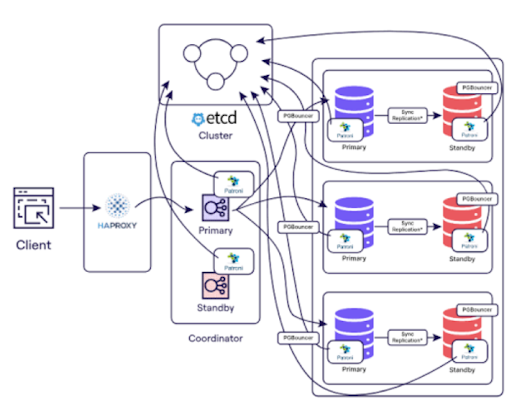There is many factors to consider when deploying Kafka on Kubernetes. For instance, you should ensure that you configure a user operator and a Zookeeper dependency. Also, it would help if you considered the partitioning and authentication mechanisms. These factors can greatly affect the performance of your system.
Table of Contents
Authentication
If you’re deploying Kafka on Kubernetes with Portworx, you’ll want to ensure you have the correct authentication. This can be important for users, brokers, and even backing stores.
Kafka is written in Java and supports a variety of security features. These include authentication and encryption. Users can leverage the built-in data encryption and user access control to minimize the risk of compromise.
Kafka offers data replication and availability in various locations, including another cluster or a data center. It can also be used for fault tolerance. For example, another node can automatically recover the data if a broker fails. Using replication can also increase performance. Using replication can allow you to store and retrieve data simultaneously, while reducing I/O costs for your application.
Kafka offers built-in security features that can be easily configured. You can enable encryption for data in flight. Moreover, you can protect data on disk. You can also use keystores to manage your keys.
Kafka’s cluster authorization uses access control lists to define users and topics. Using an access control list, you can restrict which consumers and producers can access a specific topic. Also, you can create a custom authorization plugin specific to your needs.
Partitioning
Kafka uses partitions to keep data safe and readable by consumers. There are two main types of partitions: topic and attribute. Each has its advantages and disadvantages, and it’s important to pick the right one for your use case.
Topic partitions are the basic structure of a Kafka environment. They enable you to scale your producer and consumer load linearly. You can grow your cluster and support more consumption by introducing more topics. However, if you don’t partition correctly, you may end up with a Kafka cluster that can’t serve consumers.
Partitions are important because they play an important role in storing and processing data. Both brokers and consumers use them.
A good partition key is not only a unique value but also well-distributed. It could be a user ID or an application-specific value, but the key is passed through a hashing function.
Another good partitioning trick is to scale storage like you scale throughput. For example, you could store your data on a local disk or an object store like Amazon S3. If you’re sharding data, you’ll need to handle ingress and egress traffic effectively. You can speed up the replication process by using persistence volumes.
In the Kafka cluster, each broker has a copy of a partition. This means you can create a Kafka cluster that spans multiple data centers. Depending on your cluster size, you should have as few as three brokers or as many as six.
While it’s easy to think of partitions as purely performance-related, they are important in Kafka’s overall architecture. Replicated partitions help with redundancy and consistency. With increasing numbers of partitions, you’ll notice CPU overhead in your Kafka cluster.
Zookeeper Ddependency
When deploying Apache Kafka on Kubernetes, it is important to note that Zookeeper is a dependency. This is because ZooKeeper manages service discovery and configuration for the Kafka brokers in the cluster.
The Zookeeper service also manages synchronization between Kafka nodes and topics. Whenever there is a change in a topic or a change in the topology of a node, ZooKeeper notifies the other nodes in the Kafka cluster. Moreover, when a new node is added, ZooKeeper schedules a pod for the new node and joins it back into the cluster.
To keep the service up and running, it is important to have good logging. This is a good way to monitor the performance of the nodes in the cluster. A good tool for monitoring the Kafka cluster is Strimzi. It provides a Grafana dashboard for analyzing Kafka metrics.
While the removal of ZooKeeper will help improve scalability, it also represents major changes to the architecture. This is why it is important to understand the ramifications of this change. If you decide to remove ZooKeeper, you should ensure that the other cluster tenants can handle the disruption.
Creating a User Operator
Kafka is a distributed message queue increasingly used in event-driven architectures. It runs as a cluster of brokers or nodes, and its architecture supports high availability and consistency. The message data is encrypted in transit and at rest.
Kafka is supported by Kubernetes, which offers dedicated nodes for the service. It also supports the ability to monitor the cluster’s health through the monitoring service Prometheus. In addition, Kafka can be accessed externally via a load balancer.
Before deploying Kafka on Kubernetes, you must set up the Public Key Infrastructure (PKI) and SASL. This is necessary for mutual authentication between the server and the client. The server generates a password key and then encrypts the secret with the client’s private key. Once the encryption is complete, a certificate is presented by the client.
If you need to configure an external load balancer, you will need to add it to your /etc/hosts file. You must also enable the external load balancer in the provider YAML file. When you do this, the operator can detect missing permissions.
If you want to add more custom resources to the cluster, you can add Custom Resource Definitions (CRDs). These CRDs define new kinds of resources within the cluster. Upon adding a CRD, an API instance is created, responsible for implementing the specified resource type.