Whether you are maintaining a website to aid your business or for bloggers outreach programmes of your company, you should have used the post types to create and publish content through the post types that are available by default in the site. While those default post types are useful for casual use, sometimes you would require to include new and innovative content in your blogs, for more intense engagement with the audience. This is where you may need to create post types on your own, depending on your needs. In this article, we shall look more into Creating Custom Post Types in WordPress.
Before getting into the topic, we should look into what Post Types are in WordPress.
What is Post Types?
Basically, a WordPress Post is an individual piece of content that you post on your blog. So, Post Types are the types of content that are available on a blog. Some of the post types are posts ( used by most bloggers), page, attachment, revisions, navigation menu and so on.
Custom Post Types are the kind of content that you create all by yourself and are NOT included in the WordPress by default. The same WordPress Editor can create new and innovative custom post types.
Why Use Custom Posts?
Here are a few reasons why Custom Posts are useful for your blog according to pagely.com.
#1 Making Website Content More efficient
You can use Custom Post Types to help manage your website easily and effectively. You can put your various departments to work on filling up the custom fields. This helps eliminate errors and guesswork, thus improving task organization.
#2 Increase Conversions
Having custom post types helps to convert viewers into customers. For example, suppose you sell your products online. You will put up the products and their descriptions on your homepage. As your potential customers see your homepage first, you can use custom posts to showcase and market your latest innovations. Many experts in the field opine that Online marketing has a direct impact on business. (techfunnel.com).
Now, let’s see how to create custom blog posts.
Creating Custom Post Types
You can create custom Post Types in two ways, namely, by using WordPress Plugins and by the manual method. Which method you choose depends on the needs of your organization. If you want to get your team working quickly, you can use the easily available plugins available. If you require a tailor-made post type, you may have to employ the manual method.
Manual Method
Manual Method of creating custom post types requires some knowledge about PHP, HTML, CSS and Java. If you know these fairly well, there are ample resources on the Internet to guide you in creating your custom posts. However, you need not worry if you don’t know them. WordPress has a solution to such problems as well. The Plugins come to the rescue of layman people out there.
Using Plugins to Create Custom Post Types
There are a plenty of plugins that help you create custom post types without the hassles of coding, thus saving both your time and money. Here are few of the popular ones to help create custom post types. This can be done in three basic steps.
#1 Choose a Trusted Plugin
There are many plugins that help you to easily configure Meta-boxes, user-defined fields, etc. Make sure you read the reviews for the plugin that you are going to use and are fully convinced that it will serve your purpose.
Some of the best plugins are Custom Post Maker Types, Pods, Toolset Types, etc.
Custom Post Maker comes with an easy user interface to help you create fields, modify visibility settings to suit your needs and so on.
Pods let you extend the previously present content posts.
Toolset comes with wider options of creating and styling various posts types. What more, you can also define the relationships between the custom post types of your website.
#2 Install the Plugin
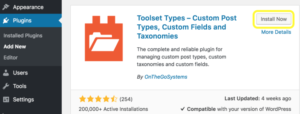
Image Source: https://pagely.com/blog/wordpress-custom-post-type/
Once you have decided what plugin to use, you need to add it to WordPress in order to be able to use it. We shall consider the example of Toolset because of its wide options and ease of use.
- First, you need to navigate to Plugins and select add new plugins.
- Then, search for the plugin that you wish to use (Toolset in this case) and click on Install Now.
- After this step, you will be able to see a new Toolset tab on the dashboard.
- Now, go to Toolset and then select Post Types. Next, select Add New.
- This will direct you to a page titled Edit Post Type.
- Here, you need to enter the URL slug and name for your custom post type, give it an icon and configure its final looks in the site.
Attributes can also be given in the Options menu where you can specify the permalink and visibility settings. Lastly, you can establish the hierarchies and connections between your post types in the Post Relationships menu and establish the Parent/Child relationships.
#3 Custom Fields and Taxonomy

Image Source: https://pagely.com/blog/wordpress-custom-post-type/
Once the Post Type is finalized, you can either publish it or save it as a draft. Next, adding new custom fields and taxonomies is important. This is when you add your custom post type on your webpage. To do this, you need to go to Toolset and select Dashboard. In the next page, you can create taxonomies and custom fields by selecting the post types you just created.
This completes the process of creating custom post types in WordPress and you are all set to show this new addition on your website.
With technology growing day-by-day, the need and interest in blogging and website creation are taking a front seat. This comes with a great demand, not only for creative content but also creative ways of post types. Having various kind of post types helps your website be flexible enough to accommodate the new changes in the company and increase your sales with online marketing. (NCBI)
With very few website management sites contributing something to this particular field, WordPress stands out because of its simplicity and functionalities. So, follow the above ideas and see stepwise improvement in sales.
Author Bio:
Harold Camaya
She is a blogger who loves to write in different verticals. She co-authored Supercharge Organic Traffic: A popular course focusing on Organic Traffic for Ecommerce.. Her hobbies are traveling and reading novels.











